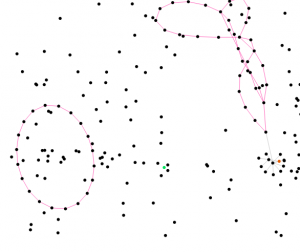Erg.be : Différence entre versions
De erg
(→18 October 2017: Sprint Day 3) |
(→18 October 2017: Sprint Day 3) |
||
| Ligne 174 : | Ligne 174 : | ||
== 18 October 2017: Sprint Day 3 == | == 18 October 2017: Sprint Day 3 == | ||
* Show the feeds in the map! | * Show the feeds in the map! | ||
| + | * Show images in the feed (for video, etc) | ||
* Make overlay 33% width | * Make overlay 33% width | ||
* Category: integrate into Wiki panel: Show active category there. | * Category: integrate into Wiki panel: Show active category there. | ||
| Ligne 180 : | Ligne 181 : | ||
* Activate one category at a time (idea to simplify categories in combination with drawing when open) | * Activate one category at a time (idea to simplify categories in combination with drawing when open) | ||
* Deleted pages: "Les orientations en Bachelor" ... This should be fixed when using joined data ipv wikimap. | * Deleted pages: "Les orientations en Bachelor" ... This should be fixed when using joined data ipv wikimap. | ||
| − | |||
| − | |||
* Apply wiki categories to feed items (Video, Radio, Event) | * Apply wiki categories to feed items (Video, Radio, Event) | ||
* Videos + radio (mixcloud) links | * Videos + radio (mixcloud) links | ||
* Three interfaces: Map, Agenda, SVG (which?) | * Three interfaces: Map, Agenda, SVG (which?) | ||
| + | * Let each feed be a "category"... shows up in the category panel and is selectable | ||
| + | * Add category in the CSS ... to enable link styling | ||
| + | * Add category name along the edge of the line. | ||
| + | * Deprecated: Show symbols related to item categories (symbols need a legend) | ||
* Show history trail in the map (another link style?!) | * Show history trail in the map (another link style?!) | ||
* Auto Link text to wiki titles in the agenda display | * Auto Link text to wiki titles in the agenda display | ||
Version du 18 octobre 2017 à 10:46
Sommaire
12 septembre
Michaël, Sammy, Ludivine, Alexia, Martin
Compte-rendu:
Serveur local
mise en place d'un serveur local (Rasperypi) qui sera le repository du site Il générera les pages html publiques sur erg.be et constituera donc le "miroir" du site.
Outils installés
- gitlab
- etherpad
- tiny tiny RSS
Possibilité de l'utiliser pour héberger d'autres contenus (comme dépot.local, des modes d'emploi, de la documentation, des pads, des livres, des travaux...) par tous les membres de l'école, en local et en distinguant la partie publique et privé.
Possibilité d'installer d'autres Pi, et d'autres outils (nexclcloud, agendas,...) connectés. (voir Stéphane Noël)
Mise en place d'un service mail et de mailing lists associées: Domaine public? Hébergement web: Domaine public?
Site
Actuellement le site possède plusieurs interfaces développant des axes de lecture différents, développées pendant le workshop CARTOGRAPHIE DE FLUX: STITCHING THE ERG WEB et une développée par Michaël.
Sont à distinguer les noeuds
- contenus des cours
- news
- posts issus des blogs et sites satellites. (voir comment en ajouter) pour le moment, voir liste ici.
Edition des contenus (outils):
- contenus des cours et informations émanants de l'erg: sur ce wiki
- news: sur ce wiki ou sur un wordpress (à déterminer)
- gestion des flux rss (filtrage): Tiny Tiny rss + utilisation des tags pour caractériser les news et éventuellement une redirection automatique vers facebook.
18 septembre
Michaël, Sammy, Alexia
Compte-rendu:
Site
Michaël a migré le contenu de la base de donnée Spip de l'ancien site vers le Wiki. Maintenant, le Wiki s'affiche sur la partie droite de l'écran tandis que les différents modes des visualisation s'affichent sur la gauche.
En mode 'flux', des liens entre les flux RSS et le wiki se font quand par exemple, le nom d'un professeur apparait dans un post, il fait un lien vers sa fiche-bio qui se trouve sur le Wiki.
Discussion sur l'organisation des contenus des cours, au niveau de la structure du wiki. Passer en mode purement "flat", soit sans aucune hiérarchisation (ce qui s'apparenterait à un dictionnaire et donc sans mise en évidence), soit penser une série de catégories comme points d'entrée pour "typer" certains contenus et générer automatiquement des modes "liste" de visualisation. Exemple: les différents types de cours
A voir si les news, et leur archivage pourraient également fonctionner comme ça.
Alexia et Sammy vont créer quelques catégories pour tester le comportement de la carte en intégrant ces "filtres" de contenu. Toutes ou une partie de ces catégories pourraient fonctionner comme une navigation à l'instar des îlots du site Archipel de la Médiathèque réalisé par Michael.
Notes: — les redirections sont représentées dans le graph-> pas nécessaire
- les catégories représentent les concepts et les pages, les objets
Catégories :
- orientations
- AP
- cours théoriques
- cours techniques
- cours de soutien à l'orientation
- B1
- B2
- B3
- M1
- M2
- (cours spécifiques)
- stages internes
- outils collectifs
- évènements
- archives
- enseignants
- workshops
- séminaire
- agenda
TO DO LIST
- organisation du contenu sur le wiki (mardi 10)
- communication générale -> en lien avec le groupe communication?
- workshop semaine du 16 octobre
9 Oct 2017
SPRINT: Will work next week intensely Monday (afternoon) + Tuesday + Wednesday
We talked about working on 3(4) different interfaces:
- Javascript : Dynamic site map (SVG, d3js) ... initimately linked to the WIKI structure + Categories
- Agenda / Flux Activite: HTML (+ CSS), based on a "jinja" template
- SVG (pan + zoomable, links to wiki pages)
Another places for intervention / site work:
- Agenda wordpress (based on Wordpress + Tribe Event Plugin)
- Templates of the wiki pages + RSS feeds that are dumped
TODO:
- Add message in wiki page (jinja) template about pages coming from wiki (include last modified timestamp + link to wiki page)
- Category > Programming categories to make ilots: Draw as a wheel, connecting the elements in a closed loop, category name either inside or perhaps around the edge.
- Show history !! in addition
- Categories, History, and Links are maybe each a different style of linking (use link classes, css style differently)
- Show the activity as a time based animation ... imagine watching wiki additions (filter out the ins tag texts) in "real time" (or sped up) SVG animation. (Maybe this means practically: for now: ensure the data structure would support such an animation, for future: build the animation)
- Document the "Join" data structure -- annotate an example of an item or items from join.json on the wiki
- Add a type field to the items to make it easy to select things like blog posts, wikiedits, events, vimeo.
- Take the "Map of the school" poster example (Harrison) and make it a "real" interface?
- Use the "wheel" as a model SVG
Future interfaces
- Map of the school
- Timeline / animation of activity
- Facebook scraper
- Media players
- 3d space of images (inspired by ... ) threejs?
- Develop a non-d3 specific javascript example?
16 October 2017: Sprint Day 1
- Added modedemploi changes to the aggregator
- todo (mm): Modify the mediawiki changes to link to page (not diff view) and think about reformatting the change contents (or simply not showing it)
What we work on now:
- Alexia: Changing "list pages" to Categories (moving text, moving "in-page" content to individual course pages + Category, deleting the old page). e.g. Les cours techniques
Michael: Categories display in the map (click to connect in ring)- MM: Implement the Hide category ? (is this still needed? probably useful)
- MM: Show all items (pages + post/edits + events) in the map
Michael: Migrate to pi
Other items:
- Accueil as Category?
Links
End of day
- Category LOOPS!
New todo's
Category members in the cat page dumps- Order of category members (kind of random now)
- Category classes (use the category id in the link class to allow color / style)
- Make the toc/Sommaire collapsable in the wiki pages
17 October 2017: Sprint Day 2
Automatically update the site (cron job)added padding in wiki templateremove modedemploi from ttrss (redundant)- mediawikidump: include update timestamp ... use dump data ipv sitemap (hopefully this fixes dead categories)
- Highlight the LINKS (on node rollover!!)
- Update category dumps when members change (!) ... maybe force them for now?
- Zooming and "camera" centering in the archipel interface
- Files/attachments in wiki pages
TO DO:
- Documenter les interfaces comme un 3e niveau, (celui de l'interface même de navigation)
- Create + test a "simple static SVG" interface -- to serve as template for future interfaces (Wednesday?!)
- Create a link for a "file system" interface (useful for explaining the structure of the dumped site + inviting new interfaces based on these "raw" materials). Such an interface would need an explanation text to give it context.
18 October 2017: Sprint Day 3
- Show the feeds in the map!
- Show images in the feed (for video, etc)
- Make overlay 33% width
- Category: integrate into Wiki panel: Show active category there.
- Subcategories?? Start category as well...
- Draw category when page is opened?
- Activate one category at a time (idea to simplify categories in combination with drawing when open)
- Deleted pages: "Les orientations en Bachelor" ... This should be fixed when using joined data ipv wikimap.
- Apply wiki categories to feed items (Video, Radio, Event)
- Videos + radio (mixcloud) links
- Three interfaces: Map, Agenda, SVG (which?)
- Let each feed be a "category"... shows up in the category panel and is selectable
- Add category in the CSS ... to enable link styling
- Add category name along the edge of the line.
- Deprecated: Show symbols related to item categories (symbols need a legend)
- Show history trail in the map (another link style?!)
- Auto Link text to wiki titles in the agenda display
- Show Contextual information about a feed when navigating
- Cache "map" view when opening a link, click on map icon to return to previous view
- Map: Initial view (placement of objects)
- Map: Ensure elements stay inside the "fishtank"
- Map: Zoom in when element is clicked? (cf behaviour in archipels.be)
- Additional interfaces: OpenStreetMap, Files (pedagogic), Archive / Wayback
- Create a super category to manage which categories are shown in the map interface
- Category Member order (in category dump pages) ... Alphabetical + same as map (circle linking order)
- Reverse linking (mouse over in map highlights the link in wiki)